Node Kitchen
The Node Kitchen is UDON's main panel, and is where you create and customise your nodes.
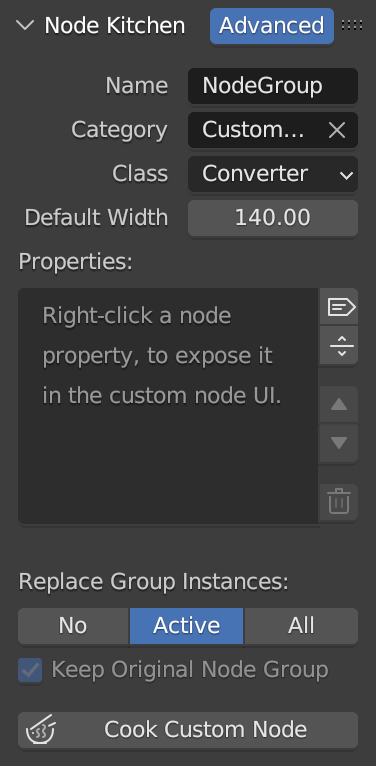 You will find the Node Kitchen in the UDON tab in the Sidebar of any supported node editor (Geometry, Shader, Compositing).
You will find the Node Kitchen in the UDON tab in the Sidebar of any supported node editor (Geometry, Shader, Compositing).
Node configuration options are attached to node groups (with the exception of the cooking options), and appear in the Node Kitchen whenever a node group is active, or when the editor is inside a node group (other than a Geometry nodes root group).
Tip
If you just want to turn a node group into a custom node, without any additional UI features, you can instantly do that by simply clicking the Cook Custom Node button. But to unlock the full power of UDON, a bit more setup is required, as described in the following sections.
Advanced Options
In the header of the Node Kitchen panel, there is an Advanced toggle, which controls whether or not advanced options are shown in the UI. For most basic uses these options are not necessary, but they enable more in-depth control over your custom nodes. Whenever an advanced option is mentioned in this documentation, it will be indicated with an advanced tag.
Custom Node Options
These are the main options that will define how and where your custom node will be displayed.
Name
The name of the custom node, which will appear in the Add and Search menus, as well as in the node header. This defaults to the name of the source node group, but is independent of the group name, and changing this field will not affect the source node group name.
Category
The category under which the custom node will appear in the Add menu. This can be one of Blender's existing node categories, or a new category. This will also define the header colour of the custom node, to match the given category, whenever the category is associated with a specific header colour (this can be manually altered by setting the Class).
Temporary Limitation
Subcategories are not currently supported, so it is only possible to add your custom nodes to a top level menu category. This will addressed in a future UDON release.
Class
The class defines the colour of the custom node header. If not set by the user, this is automatically set based on the Category, whenever there is a direct mapping from the category to the class (e.g. Converter nodes, Texture nodes, etc). For any category without a directly corresponding class (i.e. miscellaneous categories, or user-defined categories), the class defaults to Converter.
Default Width
The initial width of new instances of the custom node. If not set by the user, this defaults to the width of the source node group instance at the time of cooking.
Properties
This is where all the custom properties, which will appear in the custom node UI, are managed. This is the most complex and powerful aspect of UDON, and is documented on the properties page.
Cooking Options
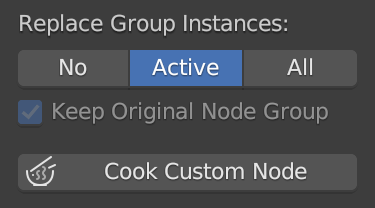 The last section in the Node Kitchen contains options for cooking your custom nodes. Unlike the rest of the Node Kitchen, where the options are per node group, these are global options, and are remembered across Blender sessions. These options are documented on the cooking page.
The last section in the Node Kitchen contains options for cooking your custom nodes. Unlike the rest of the Node Kitchen, where the options are per node group, these are global options, and are remembered across Blender sessions. These options are documented on the cooking page.