UDON Custom Node Builder
Attention
UDON is currently in public Beta (at a discounted price), and is expected to contain bugs and issues. It is not currently recommended to use UDON with production files, to avoid potential data loss. Testing and bug reports are highly appreciated.
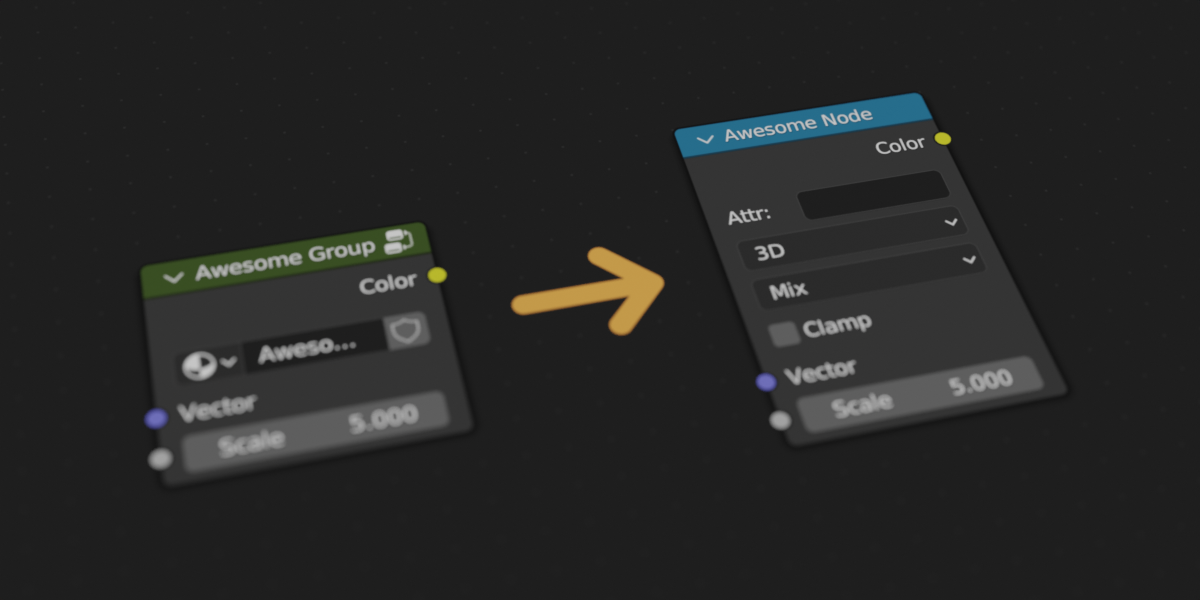
UDON is the Blender add-on for making your own custom nodes.
UDON enables you to effortlessly transform any Geometry, Shader, or Compositing node group into a real node, with custom UI controls for inner node properties — without writing any code.
Custom nodes created with UDON integrate seamlessly into Blender, and behave just like native nodes. All your custom nodes appear in the standard node menu, either under one of the existing categories, or any number of new custom categories.
UDON also includes convenient library management, allowing you to make your custom nodes available across your Blender sessions, regardless of which .blend file you are working on.
!! UDON does not come with any new nodes !!
Note
UDON is required both for creating as well as using the custom nodes. Custom nodes only work with UDON enabled. Read the FAQ for more details.
Features
This is a non-exhaustive list of features, to highlight UDON's main capabilities.
Core
- Convert node groups to custom nodes with a single click
- Support for Geometry, Shader, and Compositing nodes
- Easily expose inner node properties to the custom node UI:
- Control multiple inner node properties with a single property in the custom node UI
- Set a custom default value
- Supported property types:
- Number sliders (int, float)
- Checkboxes (bool)
- Vectors (bool_vec, int_vec, float_vec)
- Text fields (str)
- Drop-downs/radio-buttons (enum)
- Datablock pointer (ID data, e.g. object, mesh, etc.)
- Image selectors
- Use custom nodes inside other custom nodes
- Convert custom nodes back into plain node groups
- Edit existing custom nodes
Node UI
- Create custom node UIs using a graphical interface
- Sort properties in a custom order
- Set a custom name and description (tooltip) for each property
- Customise the node UI with separators and labels
- Customise how properties are displayed:
- Show or hide property labels
- Display numeric fields as bounded or unbounded sliders
- Set property subtype and unit to properly display and convert lengths, angles, etc.
- And more...
- Set a custom node class (controls the node header colour)
- Set a custom default node width
Menu Integration
- Custom nodes appear in the standard Add Node menu
- Custom nodes can be added both under existing as well as custom categories
- Custom nodes appear in the node search
Library
- Custom nodes can be saved to the global library, making them available across sessions
- Library nodes appear in the standard Add Node menu, just like local nodes
- Version management:
- Easily update custom nodes in the library when making changes to them locally
- Instances of a custom node within a file are not affected by modifications in the library, avoiding potential incompatibilities/breakages in existing files
- Icons let you know at a glance when a node has been modified locally or in the library
- Pull a new version of a node from the library, updating all local instances of the node